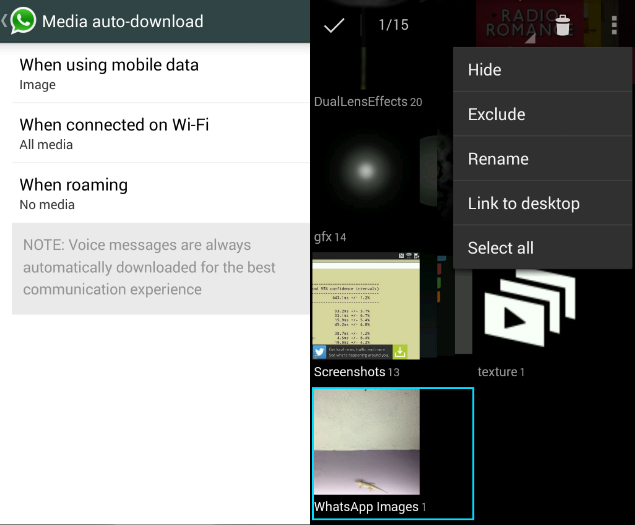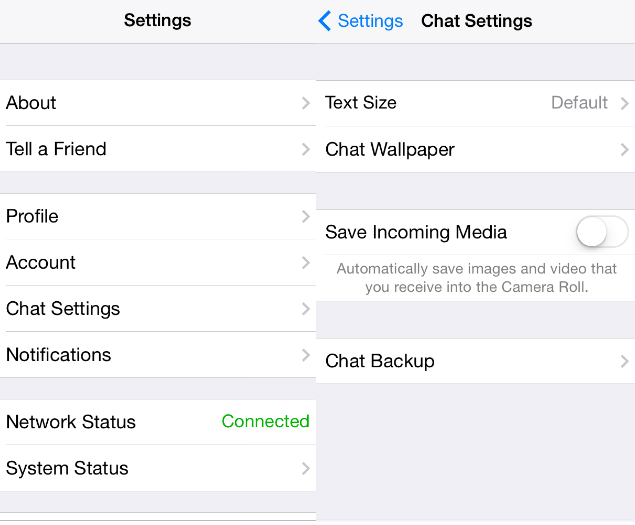WhatsApp is the world's most popular messaging app, with over
600 million active users. One of the most common annoyances with the app is that it automatically downloads media files (photos and audio) by default.
 WhatsApp
WhatsApp says this is optimised for best performance, but when friends decide to send a dozen pictures of their dinner to everyone they know, it is optimised for maximum annoyance instead. Here's how you can stop WhatsApp from automatically saving photos and audio on your phone.
(
Also see: How to Block a Contact on WhatsApp)
Android
WhatsApp for
Android has a switch that lets you stop images and videos from downloading. Here's how you can do it: 1. Open WhatsApp, make sure you are seeing the main window - where all your chats are displayed. Tap the three vertical dots on the top right > Settings.
2. Now tap Chat settings > Media auto-download. You'll see three options: When using cellular data, When connected on Wi-Fi and When roaming. Tap each one and disable auto-downloads by unchecking all three options - Images, Audio and Video.
To view photos, you will have to download them. When you do, WhatsApp saves them in a folder, and you can get inundated with stupid memes and other unwanted content, which is visible to anyone who open's your phone's Gallery App. However, it is possible to stop these photos from appearing in the Gallery app. Here's how:
1. Download
Quickpic and open the app.
2. Navigate to the WhatsApp media folders. The location of the WhatsApp folder varies across devices but it should typically be the following: Internal Storage (sometimes labelled sdcard0) > WhatsApp > Media > WhatsApp Images, > WhatsApp > Media > WhatsApp Audio, and WhatsApp > Media > WhatsApp Videos.
3. Long-press the WhatsApp Images folder and make sure that it is selected. Do the same with the WhatsApp Video and WhatsApp Audio folders.

4. After selecting the three folders, tap the three dots icon on the top-right > Hide. This will ensure that the Gallery app doesn't show them. You can still view these images and videos within WhatsApp and through any apps that let you view hidden folders. But if you pass your phone to someone, you no longer need worry about them seeing the WhatsApp photos and videos through the Gallery app.
(
Also see: How to Hide Last Seen on WhatsApp)
iPhone
WhatsApp for
iPhone has an easy way to stop automatically saving photos to the Camera Roll. Here's what you can do:
1. Open WhatsApp and tap the Settings button at the bottom-right.
2. Go to Chat settings > Save incoming media > Off.
This stops the pictures people are sending from showing up in the camera roll, and taking over your synced Photo Stream. Unfortunately, there's no way to stop WhatsApp from auto-downloading photos on your iPhone. It will ask you whether you want to download videos, but photos are saved automatically.
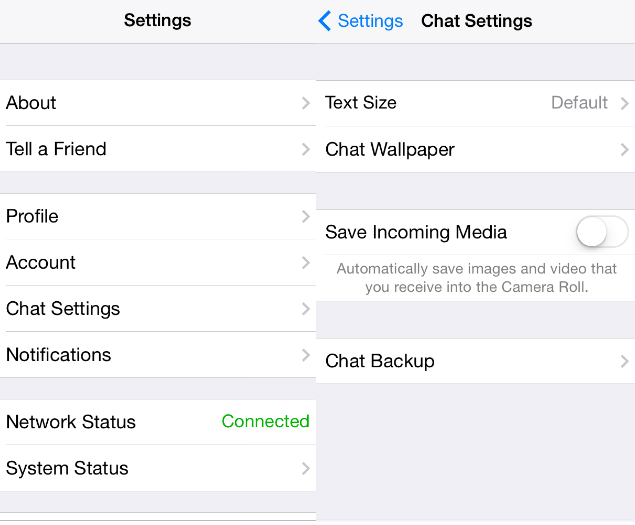 BlackBerry
BlackBerry
Whether you are using BlackBerry 7 or BlackBerry 10, disabling auto-downloads needs to be done through the Settings app. Follow these steps if you are using WhatsApp on any
BlackBerry device:
1. Head to Settings > Media settings > Media auto-download.
2. Now select When using cellular data and uncheck all three options - Images, Audio and Video. Go back and follow the same steps with "When connected on Wi-Fi" and "When roaming".
3. In Media Settings, you can also tap "Save media on" to decide if the media is saved on your phone's internal memory, or on your microSD card (if present).
 Windows Phone
Windows Phone
Windows Phone
Windows Phone users need to follow these steps:
1. Open WhatsApp and tap the three horizontal dots at the bottom of the main window (recent chats). Now tap settings > chat settings > media auto-download.
2. Now tap Images and select Never. Do the same for Video and Audio. Other options include auto-download on WiFi, cellular and roaming. But if you select Never, you will be able to download media only when you want to.
Nokia S40 and S60
If you use WhatsApp on
Nokia S40 feature phones, you can enable or disable media downloads through this setting:
1. Open Options > Settings > Network > Auto-download images. Here you can disable auto-downloads.
It is almost exactly the same on Nokia S60 phones as well:
1. Open Options > Settings > Network > Media auto-download. Now select Cellular and disable auto-downloads for media. Do the same with WiFi and Roaming.
Not saving images automatically has its advantages, but it also means that you will have to download each photo manually. If you end up downloading each and every image anyway, then it's probably best to leave this feature active. Let us know if this tutorial helped you via the comments. For more such useful articles, visit our
How to section.























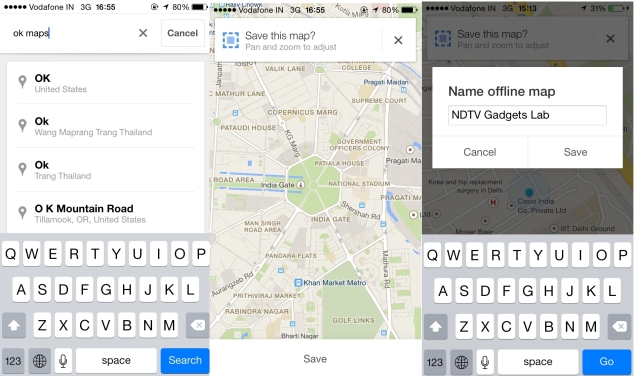 Lost in Nowhereland with no Internet connection as far as you can see? As always, Google Maps can help you find your way back, as long as you have an iOS or an Android device, even if you are offline. Google recently added a feature to Google Maps, which lets you save maps to your phone.
Lost in Nowhereland with no Internet connection as far as you can see? As always, Google Maps can help you find your way back, as long as you have an iOS or an Android device, even if you are offline. Google recently added a feature to Google Maps, which lets you save maps to your phone.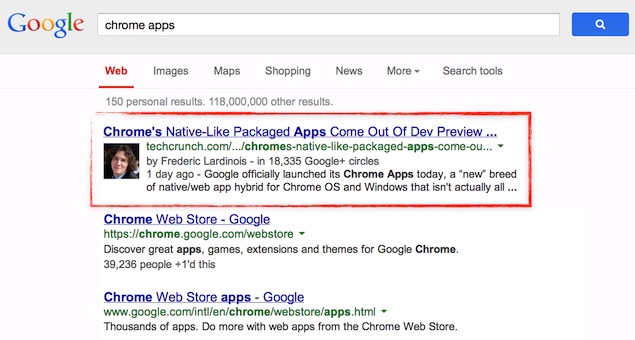 Over three years after Google decided to link to authors' Google+ profiles in search results, the search giant has scrapped the feature. Referred to as authorship markup, the feature had been used by nearly all of the world's top news websites - most of which rely on traffic from Google search results for revenue.
Over three years after Google decided to link to authors' Google+ profiles in search results, the search giant has scrapped the feature. Referred to as authorship markup, the feature had been used by nearly all of the world's top news websites - most of which rely on traffic from Google search results for revenue.